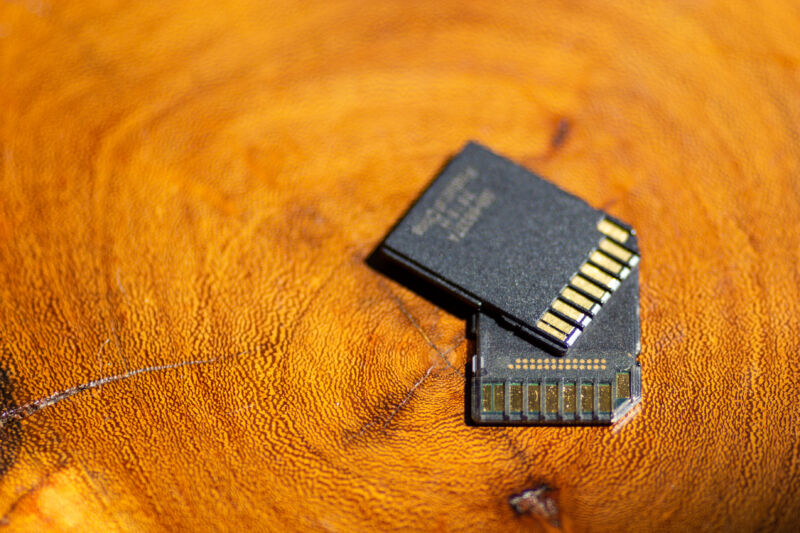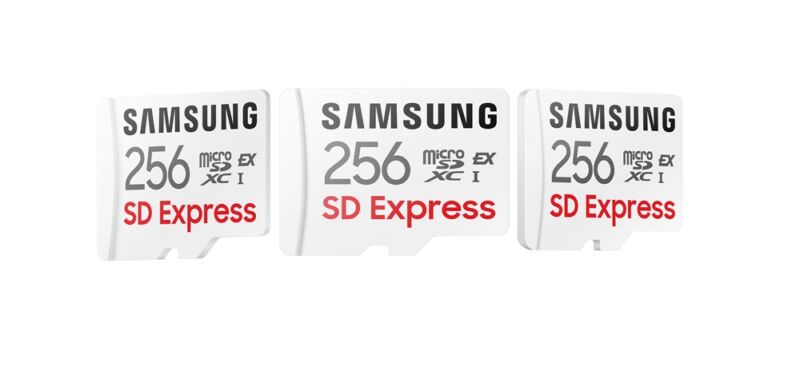-
 chevron_right
chevron_right
The iPod ultimate upgrade
Timothée Jaussoin • 21 November, 2024 • 3 minutes
I never embraced the "cloud" music trend and I always wanted to own my music and organize it like I want.
At home I'm storing everything on a backuped 1TB SSD plugged to my RPi itself connected to my amplifier and managed by MPD. But when I'm on the go I've always enjoyed copying a few albums on my good old and reliable iPod Classic.
After close than 10 years of use the battery started to show some weakness and I told myself that I'll do a bit more than changing it.
I made some researches and found out that most of the shops in Europe were reselling articles from a few Chinese producers, they also didn't had exactly the pieces that I wanted so I made an exception (I'm trying to buy locally produced items most of the time) and directly ordered from the IPC-IPV accessories Store from Aliexpress.
The upgrades
The goal was to do a full upgrade of the iPod and change the case color for something a bit more unique. I then ordered:
- A imCort MicroSD adapter to replace the internal 80gb hard drive
- A black backplate, black jack connector and black lock button.
- A black scrollwheel
- A blue aluminium front
- A brand new battery that double the capacity of the old one
I also bought a 512GB flash card on top of that.
A little picture of the old iPod and all the new gears (except the battery).

Opening and changing the pieces
Opening the iPod was quite difficult, the 6th generation have a full aluminum body with no direct opening, you have to slide a very thin tool between the two parts and "unclick" the pieces that hold them from the inside. Using a few good video tutorial, some patience and some force everything went fine. Once opened it only took half an hour to unscrew things, unplug and replace the old pieces with the new ones.

On the picture you can see the old battery on the right, the new one is roughly twice the size but occupy perfectly all the space freed by the now gone hard drive. You can see on the left the new lock button and jack connector and the new MicroSD adapted in the center.
Formatting and putting back Rockbox
One done I had to launch iTunes from a Windows VM (as I don't have Windows installed at home anymore) to restore the iPod. There was a weird limitation on this generation regarding the formatting done by the Apple firmware that was limiting the internal main partitions to 128GB, using gparted I was able to expand it to use the full capacity of the SD card and then I was able to reinstall the awesome alternative firmware Rockbox.

Syncing all my musics
This new SD card can hold my complete Musics directory, it's crazy to now be able to have more than one month of music and days of autonomy anywhere I go. I also don't have to pick which albums I want on-the-go anymore. I just resync the two directories once in a while and let Rockbox index the new albums (it takes something like 10min to rebuild the huge database).
The iPod is formatted in FAT32 so there is some limitations regarding the name of the directories. After playing out a bit with the rsync parameters I finally found the perfect command to synchronize my two directories:
rsync -avuhP --no-owner --no-group --ignore-existing --delete /media/edhelas-ssd/Musique/ /media/edhelas-ipod/Musique/
Conclusion
I'm really happy with the result, I have an awesome battery that holds for days and weeks, the flash storage allows to load and switch between the tunes instantly, I can put all my music in my pocket and I love the new blue and black color. No regret ✨
That's all folks!